
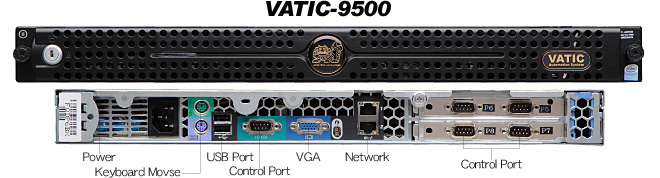


Fault Tolerance
Fully redundant playout units continue to be running when they face a sudden trouble.
Minimal Impact On Hardware Platform
Simply designed hardware platform, applications for VATIC-9500 series can be easily upgraded or customized with
minimal impact on the current hardware platform.
In most cases, replacement of hardware components is not needed in changing operating system, any change of controlled devices, and application upgrade for additional functionality which are inevitable in the course of longterm operation.
More Than 8,000 Events a Day for ON-AIR
Maximum of play-out events a day is 8,600.
Ready to Control Various Devices
VATIC-9500 series have the ability to control a wide variety of devices such as router switcher, video server, DVD player, VTR, live source, telop, and etc.
Standard protocol for major vendors of router switcher, DVD player, and VTR are incorporated in VATIC-9500.
Controlled devices can be easily modified in the system configuration window.
Integrated Monitoring Tool
Details of system operation and network connectivity can be viewed on status monitor panel.
Sophisticated Clip Management
Target clips are sorted and listed out according to your choice.One mouse clicking enables operators to import selected clips from the list you made into another playlist with such information as ID, clip title, cue-up point, and duration.
This function must be beneficial for broadcasters always seeking more cost-cuts.
Sorting (up to ten) items can easily be customized to meet the requests of any broadcaster.
Preventing Deletion of Scheduled Clips by Mistakes
Deletion warning message comes up if you try to delete a clip that is scheduled to be played out in a week.
On-air accidents could be avoided due to carelessness in the day-to-day operations.
Easy-to-Use Management Tool for Playlists
Many operators usually copy a playlist used in the past and make it for the future playout.
By using a specially designed user interface like calendar, this routine work of operators can be done in a shorter period of time.
VATIC-9500 stores playlists sorted by date in its database. The number of playlists to be stored in the database is not limited.
Group of Frequently Used Programs
A group of programs can be imported in making a new playlist. Frequently used programs are stored in the database for use in any playlist.
This function could be remarkably helpful for operators in their daily operations.
Reducing Operation Mistakes to The Greatest Extent Possible
To err is human. Unfortunately, a certain survey says human mistakes account for over 90% of on-air accidents.
An imbedded self-checking function effectively prevents mistakes of data entry in the playlist.
Double checks are normally done in both data modification mode and data examination mode.
When any errors are found in the checking procedure, detected errors become red and the number of errors is displayed.
The status of playlists could also be monitored to keep the playlists healthy and an error indicator notifies operators which playlist should be modified.
Schedule Clips to be Encoded Later
A spot or program which has not yet been entered into the system can be scheduled in the playlist.
This feature is called a dummy clip entry.
If clips not ready for air (not existing in the video server) appear on the playlist, their ID characters become colored in order to get operators to encode the clips before they are played out.
Indicator on the playlist also shows a warning sign.
Tool to Streamline Playlists’ Modification
Entry items in making a playlist for a specific day can be searched with keywords such as program title, clip ID, clip title, etc.
By using all of the searched items, a single mouse click allows operators to instantly update a specified playlist.
It takes only several seconds to search target items in the playlist with over 2,000 events and update it.
This function takes a lot of the work out of creating and maintaining playlists and also prevents trivial mistakes to skip some clips needed to be modified, compared to a line-by-line updating job.
Making Live Production Easier to be Managed
Two playout modes, manual playout or non-timed playout, are provided when you put events into the air that are not scheduled such as live events-live coverage of conference, sports events, and etc.
At the end of live events, live feeds are automatically switched back to clips with duration such as clips on the video server and DVD player.
This enables a single operator to perform seamless operation on-air.
Direct Encoding from ON-AIR Sources
Clips from input sources other than the video server like live feeds and VTR could be encoded while the sources are used for on-air.
Issuing Playout Confirmation Letter
Playout confirmation letter can be provided for one specific ad or program during a certain period of time as a format of printout or CSV file.
Playout Logging System
Log files contain detailed information on various data (more than 40 items) including the status of played-out clips, data modification, manual interruption, and etc.
Log file is named with date of the file which is closed at the end of each day.
It gives engineers a helpful hint when they analyze log files to resolve a problem in a shorter period of time.
Graphics Control Function
At the end of a break, VATIC-9500 automatically controls a keyer unit (logo inserter) to remove station logo if the logo is inserted over the program output.
Audio Selection and Tally Output
Adding optional unit allows operators to select audio sources for playout and output tally signals to control offset devices connected to VATIC-9500.